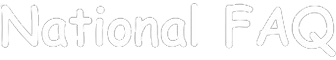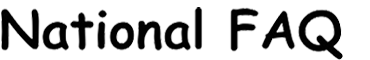Synology is a leading provider of Network Attached Storage (NAS) devices, offering a comprehensive range of solutions for home, small businesses, and enterprise environments. This guide will help you understand the key differences between some of Synology’s most popular NAS models, considering their form factors and drive bay capacities:
- Desktop/Tower Series:
- 2 Bay Models (e.g., DS220+, DS920+, DS223j, DS224+, DS1522+): Ideal for home users, small offices, and individuals with moderate storage needs. Offers compact and affordable solutions for basic file sharing, media streaming, and personal cloud storage.
- 4 Bay Models (e.g., DS420+, DS923+, DS423j, DS1823xs+): Suitable for growing businesses, home users with larger families, and those requiring more storage capacity. Offers increased storage capacity, support for RAID configurations for data redundancy, and can handle more demanding workloads.
- 6 Bay Models (e.g., DS1621xs+, DS3622xs+): Designed for medium-sized businesses, creative professionals, and users with extensive storage needs. Provides high storage capacity, support for advanced features like virtualization and video surveillance, and can handle demanding workloads.
- 8-Bay Models (e.g., DS1821xs+, RS826RPxs): Ideal for large businesses, demanding applications, and users requiring high storage capacity and performance. Supports advanced features like virtualization, high-speed networking, and high availability options.
- Rackmount Series:
- RackStation Series: Designed for rack-mount environments in server rooms or data centers. Offers high performance, scalability, high availability options, and advanced features for enterprise deployments.
- RS826RPxs: 8-bay rackmount NAS with high performance and advanced features.
- RS1621RPxs: 16-bay rackmount NAS for demanding enterprise environments.
- RS3621RPxs: 12-bay rackmount NAS with high performance and scalability.
- FS Series: All-flash storage arrays for high-performance applications.
- Value Series:
- DSj Series (e.g., DS220J, DS423j): Entry-level NAS devices for budget-conscious users. Offer basic functionality and affordability.
Choosing the Right Synology NAS Model:
- Consider your storage needs: Evaluate the amount of storage you require for your data.
- Assess your budget: The price increases with the number of drive bays and the model’s performance capabilities.
- Determine your performance requirements: Choose models with higher-speed interfaces (e.g., 10GbE) for demanding applications.
- Factor in future growth: Select a model with sufficient drive bays to accommodate future storage needs.
- Choose the appropriate form factor: Desktop/Tower models are suitable for home and small office environments, while RackStation models are designed for rack-mount deployments.
Key Features Across Synology NAS Models:
- Synology DiskStation Manager (DSM): User-friendly operating system with a wide range of applications.
- Data Protection: Support for RAID configurations, snapshots, and backups.
- File Sharing & Collaboration: Easy file sharing within a local network and remote access.
- Multimedia Applications: Support for media streaming, photo management, and more.