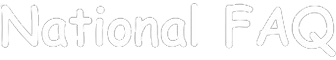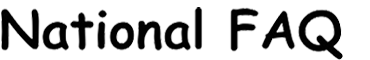Introduction
Real-time data processing is critical for modern applications that require immediate insights and actions based on data. Apache Kafka, a powerful distributed streaming platform, is widely used for building real-time data pipelines. This article explores the process of implementing real-time data pipelines with Apache Kafka, including its architecture, key components, and step-by-step implementation. If you are a data analyst seeking to improve your data processing capabilities, enrol for a Data Science Course in Bangalore, Pune, Chennai and such cities where you can get intense training on Apache Kafka and such platforms that enable real-time data processing.
Understanding Apache Kafka
Apache Kafka is an open-source stream-processing software platform developed by LinkedIn and donated to the Apache Software Foundation. Kafka’s architecture is designed to handle real-time data feeds with high throughput, fault tolerance, and scalability.
Key Components of Kafka
Following are the key components of Apache Kafka. Most Data Scientist Classes ensure that learners have acquired a strong foundation about the constitution of these key components before proceeding to more advanced topics.
Producers: Producers publish data to Kafka topics. Each piece of data is a message.
Consumers: Consumers read messages from Kafka topics.
Brokers: Kafka runs on a cluster of servers, known as brokers, which manage the storage and retrieval of messages.
Topics: Topics are categories or feed names to which messages are sent by producers.
Partitions: Topics are split into partitions for scalability and parallelism.
ZooKeeper: Manages and coordinates Kafka brokers. It handles leader election for partitions and the configuration of topics.
Setting Up Apache Kafka
To implement a real-time data pipeline, you will need to set up a Kafka cluster. Here are the essential steps:
Download and Install Kafka
Download the latest version of Kafka from the official website.
Extract the tar file and move it to the desired directory.
Start ZooKeeper
Kafka relies on ZooKeeper for cluster management. Start ZooKeeper with the following command:
bin/zookeeper-server-start.sh config/zookeeper.properties
Start Kafka Broker
Start the Kafka broker service:
bin/kafka-server-start.sh config/server.properties
Create a Topic
Create a topic named real-time-data:
bin/kafka-topics.sh –create –topic real-time-data –bootstrap-server localhost:9092 –replication-factor 1 –partitions 1
Start Producer and Consumer
Start a producer to send messages to the real-time-data topic:
bin/kafka-console-producer.sh –topic real-time-data –bootstrap-server localhost:9092
Start a consumer to read messages from the real-time-data topic:
bin/kafka-console-consumer.sh –topic real-time-data –from-beginning –bootstrap-server localhost:9092
Building a Real-Time Data Pipeline
Building a real-time data pipeline involves integrating Kafka with data sources and data sinks. If you are planning to learn Apache Kafka, enrol for a course that includes extensive hands-on project assignments such as a career-oriented Data Science Course in Bangalore and such cities where professional technical courses are conducted by technical institutes under expert mentorship.
Here is a high-level approach to building a real-time data pipeline using Apache Kafka.
Data Source Integration
Connect your data sources (for example, databases, application logs, IoT devices) to Kafka producers. These producers will publish data to Kafka topics in real-time.
Data Transformation and Processing
Use stream processing frameworks like Apache Flink, Apache Spark, or Kafka Streams to process the data in real-time. These frameworks consume data from Kafka, process it, and produce transformed data back to Kafka or other systems.
Data Sink Integration
Connect Kafka consumers to data sinks (for example, databases, data warehouses, dashboards). Consumers will read the processed data from Kafka topics and store or display it as needed.
Example Use Case: Real-Time Analytics Dashboard
Let us consider an example where we build a real-time analytics dashboard for website traffic data.
Producers
A web application sends log data (user visits, page views) to Kafka topics in real-time using Kafka producers.
Stream Processing
Use Kafka Streams to aggregate and transform the log data, such as counting page views per minute or identifying the most visited pages.
Consumers
A real-time dashboard application consumes the processed data from Kafka and updates visualisations in real-time.
Benefits of Using Apache Kafka
Here are some benefits of Apache Kafka that merit attention. Professionals enrolling for Data Scientist Classes for any course must be well aware of the potential of the technology they are proposing to learn. This will necessarily keep their resolve to learn alive.
Scalability: Kafka can handle large volumes of data with high throughput due to its distributed nature.
Fault Tolerance: Kafka’s replication mechanism ensures data availability even in the event of broker failures.
Real-Time Processing: Kafka supports low-latency data processing, making it ideal for real-time applications.
Integration: Kafka integrates well with various data sources and processing frameworks, providing flexibility in building data pipelines.
Conclusion
Implementing real-time data pipelines with Apache Kafka enables organisations to process and analyse data in real-time, providing immediate insights and actions. With its robust architecture and extensive ecosystem, Kafka is a powerful tool for handling real-time data streams. By following the steps outlined in this article, you can set up and build effective real-time data pipelines, transforming your data processing capabilities.
For More details visit us:
Name: ExcelR – Data Science, Generative AI, Artificial Intelligence Course in Bangalore
Address: Unit No. T-2 4th Floor, Raja Ikon Sy, No.89/1 Munnekolala, Village, Marathahalli – Sarjapur Outer Ring Rd, above Yes Bank, Marathahalli, Bengaluru, Karnataka 560037
Phone: 087929 28623
Email: enquiry@excelr.com